

Take a look at the top two contenders for end-of-life data security—
and be more fully informed about your options.
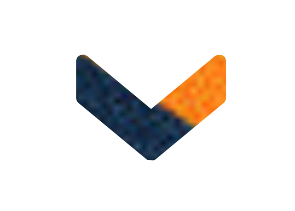
“Blancco defines data sanitization as the process of deliberately, permanently,
and irreversibly removing or destroying the data stored on a memory device to
make it unrecoverable—a definition in line with Gartner’s Hype Cycles.”
Let’s look at the risks and considerations when choosing how to best
secure data on your no-longer-wanted IT storage assets.
In its landmark 2022 article, “Why Big Tech shreds
millions of storage devices it could reuse,” the Financial
Times investigated global data center growth,
organizational policies—and the routine destruction of
related data storage assets.
Their findings?
Largely motivated by the fear of data leakage and data
privacy violations, IT leaders worldwide—including
cloud providers—contribute to an immense amount of
drive destruction in the name of data security.
And it’s no wonder.
IBM recently reported that the average cost of a data
breach exceeded $4M in 2023. Yet that’s dwarfed by a
device disposal breach that resulted in more than $90M
in fines alone, not including millions more in a hefty legal
settlement.
Yet today’s businesses regularly put their data at risk
at this stage. Often, data protection processes are
outpaced by the technologies they’re designed to
protect.
In an era of escalating data consumption, blank is
change. More importantly, it’s effective.
Here’s how it holds up against traditional practices—and
how you should use it to protect your data

Drive Destruction vs. Data Erasure:
Which Data Disposal Method is Most Secure?
Properly sanitizing the data from your used desktops,
laptops, servers, loose drives, mobile devices, flash
drives, or any other storage device is absolutely critical
when it comes to decommissioning, no matter what the
end destination (Redeploy? Sell? Donate? Recycle?) is
for those devices.
That’s because even if the once-valuable data is
completely obsolete or trivial to your organization now,
it can still offer a goldmine for hackers and black market
data brokers
Whatever the catalyst for drive disposal, an organization
risks data leakage if data can be found or reconstructed
from discarded storage devices or their components.
That could lead to heavy fines from regulators. It can
breed lawsuits by those affected. There’s also the risk of
financial loss and reputational damage
Three types of sanitization: which data destruction method is right for you?
Blancco defines data sanitization as the process of
deliberately, permanently, and irreversibly removing
or destroying the data stored on a memory device
to make it unrecoverable—a definition in line with
Gartner’s Hype Cycles. A device that has been sanitized
has no usable residual data. Even with the assistance
of advanced forensic tools, the data will not ever be
recovered.
According to Gartner, there are three methods to
achieve data sanitization:
• physical destruction,
• cryptographic erasure, and
• data erasure.

We address the pros and cons of cryptographic erasure
in our white paper, “The Crypto Erase Conundrum:
What’s Your Organization’s Risk Tolerance?” But in an
era where shredding drives and degaussing are often
the “go to” methods of final drive destruction, how
do you know the best sanitization method for your
organization—and whether to choose between physical
destruction or data erasure for your most sensitive
information
Determining how much data protection you need
If you’ve already determined that your data storage
devices require the utmost in protection at end-of
life, feel free to jump to the end of this article for our
recommendation on how to treat your storage devices
at that time.
Otherwise, to determine how secure your data disposal
processes need to be and whether to choose data
erasure vs. physical destruction, consider the following
• Data confidentiality and impact
• Persistence of data sensitivity
• Drive or device final destination
• Determination and capabilities of your adversary
Data confidentiality and impact
Data security rests on three fundamental objectives:
Confidentiality, Integrity, and Availability.
Among other places, these are outlined in the U.S.
document, Federal Information Processing Standards
(FIPS) Publication 199, “Standards for Security
Categorization of Federal Information and Information
Systems (PDF).”
Created in response to the Federal Information Security
Management Act (FISMA) of 2002, this publication from
the National Institute of Standards and Technology
(NIST) weighs each of these three attributes according
to risk of impact (low, moderate, high) when determining
the amount of data protection needed
For instance:
- If sensitive data is accessed inappropriately, does this
breach of Confidentiality have a low, moderate or high
level of impact to the organization or its stakeholders? - If the data is falsified, used to misdirect users to
imposter websites, somehow destroyed or the
Integrity of the data is otherwise compromised, what
is the level of harm that could result? - In the cases of websites going down or denial of
service attacks, what is the level of impact when data
Availability no longer exists?
When it comes to end-of-life data protection,
Confidentiality is the chief concern. This is particularly
true when unauthorized data exposure could cause
great financial loss, brand damage, or other harm if
made available to the wrong people.

Persistence of data sensitivity
Will the sensitivity of your data quickly age out?
The NIST SP 800-88, Rev 1, “Media Sanitization
Guidelines” recommend that, for disposition decision
making, “it is important to understand what types of
data may be stored on the device in order to apply the
techniques that best balance efficiency and efficacy to
maintain the confidentiality of the data.” Also, “the length
of time the data will remain sensitive should also be
considered.”
Just because the data is sensitive now, will its value
diminish quickly enough that it will soon be worthless to
nearly everyone?
Or will the information you need to protect still be
considered high-risk or highly confidential for months or
years to come?
This can be important to consider as data recovery
techniques advance. More sophisticated data recovery
tools and skills will also become more commonplace.
These factors may also influence whether you want to
meet or exceed bare minimum regulation requirements.
For data that will remain sensitive or valuable for some
time, you’ll want to know that you’ve successfully
removed all data from devices and device fragments for
both now and in the future.
Drive or device final destination
When it comes to high-risk data storage, moving
devices from a more securely protected data
environment to a lesser one is risky.
Typically, even if the data on an old drive has been
previously declared confidential, if the drive is to be
reused within the same organization, the risk of data
exposure to external parties is lower than if the drive
was reused externally. Even so, if the drive is to be
redeployed in-house, it still must be thoroughly sanitized
in a way that protects the data while preserving the life
of the drive.
This allows a drive previously used by say, the
finance department, to be redistributed to a different
department without fear of employee salaries and bank
account information being exposed internally.
However, once drives leave the organization, the
organization is no longer in control of any potential data
access. Any residual data may be exposed long after the
organization has relinquished it to other owners.

Determination and capabilities of your adversary
The truth is, any of the three data sanitization
procedures—data erasure, cryptographic erasure,
physical destruction—will protect your data if executed
properly from the beginning to the end of the process.
Costs, environmental impact, and the ability to reuse
your devices will differ, of course. But for any enterprise
especially concerned about protecting data at end
of-life, trouble occurs when any of these data disposal
methods are performed incorrectly
At that point, data sanitization remains incomplete, and
data is still recoverable by someone with adequate know
how and the right tools.
The value of your data, how much of a target your
organization’s data may be, and the capabilities of
those who would benefit from your data must also be
considered as you weigh your risk and choose your data
disposal methods
Subversive data access methods can be divided into
two primary categories
- A more basic approach (“ordinary means” according
to NIST) that allows keyboard access via a standard
hardware interface or - A more advanced approach (“extraordinary means”)
that uses forensic or laboratory techniques.
With the most notorious data access crimes committed
by well-funded teams of malicious actors (rogue nation
states, crime syndicates, etc.), advanced data recovery
using extraordinary means can be a very real possibility
if your data is valuable.
A look at physical destruction
So how do you ensure that your highly sensitive data is
undoubtedly, permanently, and completely protected
from the moment of device decommissioning?
The answer: Use a combination of physical destruction
and secure data erasure for end-of-life drives that have
stored your most confidential, high-risk data—but only if
sustainable reuse truly isn’t an option
With e-waste continuing to be an issue worldwide, and
global data consumption accelerating, reuse is the most
sustainable option when it comes time to retire data
storage devices.
With the right methods and levels of software-based
sanitization (data erasure), data is permanently rendered
inaccessible while leaving the device intact. This
prevents usable devices from prematurely heading to
landfill, something physical destruction cannot do.
But there are other drawbacks to physical destruction
that can also make it a less secure option

Effective and ineffective physical destruction
Done correctly, physical destruction is a valid data
disposal option. It can sometimes be the only option for
damaged drives and devices.
But it’s unnervingly easy to take missteps or leave gaps
that can put your data at risk. And, with data being stored
at ever greater densities, commonly accepted, so-called
“military grade” physical destruction techniques are
rapidly falling out of favor
Degaussing
Intended to demagnetize hard disk drives (HDDs),
degaussing doesn’t apply to solid-state drives
(SSDs)—at all
So, if you send a batch of drives for degaussing
assuming they’re all HDDs, you may unwittingly send
several SSDs (or hybrid drives with SSD components)
laden with sensitive information along with them. The
result? When finally disposed of or recycled, the SSDs
will still have all their original data.
What’s more, not all degaussing machines are adequate
to the task of demagnetizing all HDDs. If using this
method at all, we recommend checking for degaussers
approved by your region’s security authorities (e.g.,
the NSA publishes NSA/CSS Evaluated Products List
for Magnetic Degaussers)—and being diligent about
separating drive types. You’ll also want to make sure
your degaussers are new enough and capable enough
of addressing the drives you have.
Degaussing will render the drives unusable. However,
note that even with approved degaussers, the
NSA recommends additional destructive methods
in combination with degaussing to achieve true
sanitization.
Shredding, pulverizing
While HDD destruction can be accomplished with larger
shred sizes, the ever-increasing data density of SSD
chips means that larger pieces can harbor readable,
accessible data, especially if chips are left intact.
Keeping up with such data storage evolution is one
reason the globally renown IEEE Standards Association
developed a new data storage sanitization standard.
For those organization that require shredding or
pulverizing, there are some important measurements
and tactics to keep in mind:
- For shredding, the U.K.’s National Cyber Security
Centre advocates a particle size of 6mm, while the
U.S.’s National Security Agency advocates an even
smaller shred size of no larger than 2mm—the size of
the edge of a U.S. nickel. - Even with hard disk drives, the NSA maintains the
2mm maximum shred size before disks can be
considered sanitized.
For all drive types, the idea is to shred small enough
so that recreating the data from fragments would be
infeasible. Additional security comes from mixing the
particles with those of other drives
IEEE 2883 does include melting or incinerating as
legitimate, fully effective forms of drive sanitization
and data protection.

Other physical destruction risks
Whatever physical destruction method chosen, there
are still other operational vulnerabilities, even if the
correct data disposal processes are followed precisely
for each drive type.
For instance, in any physical destruction scenario,
unless you have rock-solid chain of custody measures
in place, you introduce risk of loss or theft by leaving
devices in storage until they’re finally handled, or by
giving a third-party data destruction service access to
your devices.
Whether destruction is conducted at your facility with
mobile shredders or degaussers or transported to an
IT asset disposal (ITAD) facility for ultimate physical
destruction, there’s risk in relying on this method alone
since there are many points of vulnerability, including
people and process vulnerabilities and the risk of loss or
theft.
One way to do this is to carefully vet the vendors
providing drive destruction services, from
- ensuring secure transit of drives,
- checking for adequate staff clearance,
- providing a clear audit trail of each device from
receipt through sanitization and to disposal, - ensuring that all equipment is in good working order,
and - ensuring all staff is well trained in the correct drive
destruction and verification processes
Applying these practices when looking for a data
destruction vendor will help ensure that you’ve
minimized the chances of data being susceptible to
breach and provided you with the assurance that you
are working with a reputable vendor that is highly expert
in protecting your data.
Combining physical destruction with secure
data erasure
Physically destroying hard drives, computers, mobile
devices, and other storage devices is viscerally
satisfying.
While data erasure has been proven both secure
and effective, fully able to completely eliminate data
without destroying the device itself, there’s something
reassuring about seeing drives mangled beyond
recognition.
However, because subpar physical destruction
processes can leave data vulnerable, it’s still wise to
first perform secure and complete data erasure on any
device used for confidential data—even if you intend
to shred, pulverize, or recycle the drive or device rather
than reuse it.
Because subpar physical destruction processes can
leave data vulnerable, it’s still wise to first perform
secure and complete data erasure on any device used
for confidential data.
However, this “belt and suspenders” approach incurs
several needless costs: time, money (both processing
and replacement costs), and waste.
Using data erasure alone
With automated data erasure, especially if performed
at the point of decommissioning, you can safely retire
storage assets, no matter the final destination, without
fearing human error, unintentional loss, or deliberate
hacking.
But after devices have been certified and verifiably
erased, secure device reuse is a real option.

The effectiveness of software-based data sanitization
Whether redeployed internally or externally, verified
software-based sanitization renders data inaccessible,
extends the life of IT assets, keeps functional devices
out of landfill, and extracts more value from your IT
investment.
After 25 years of sanitizing drives and devices with
Blancco software, millions of erasures, rigorous and
regular testing by third-party organizations, and a record
of zero breaches, the effectiveness of data erasure in
protecting against illicit data access is proven.
Also, because software-based data sanitization can
be launched immediately across thousands of devices
at a time and even remotely, you can use it to protect
your data right at decommissioning for even large-scale
projects.
This reinforces your chain of custody and shields your
sensitive information throughout any transit or storage
time. The data is simply no longer accessible by anyone
Ineffective alternatives
One caution:
There are also faulty implementations of “wiping”
(privacy for sale) data from hard drives: Overwriting may
not reach all sectors (they may be hidden or damaged)
or manufacturers’ built-in sanitization processes may
not be implemented correctly.
Lesser attempts at removing data, such as reformatting
(low-level format) or simply deleting files, are completely
inappropriate for even slightly sensitive data. With these
methods data can be recovered fairly easily.
Just as care should be taken when selecting a drive
destruction provider, it’s important to choose your
erasure software-based data destruction solution
carefully, and insist on both erasure verification and an
audit-ready, tamper-proof report. The report will identify
each drive and the method and level of erasure used,
among other details critical to chain of custody and
compliance reporting.
So, what is the most effective method of
data disposal?
carefully. Then, use the points in this article to advocate
adding data erasure as an extra layer of protection
against future data access.
Blancco data erasure software has been tested,
certified, approved, and recommended by 25+
certifications (Our supported standards) around
the world. Our data erasure software erases to 25+
standards and provides certificates of erasure to meet
security and regulatory compliance requirements.
And, our patented SSD solution handles functionality
differences across a myriad of SSD vendors.
We are confident that Blancco data erasure solutions
(Blancco’s erasure solutions overview) provide all you
need for permanent, secure data sanitization, rendering
your data completely unrecoverable.
And, because the drive or device remains physically
intact, Blancco data erasure gives you the ability to
redeploy your data storage assets—and operate more
sustainably (sustainability) — without fear of data
leakage at any time.
However, if your organization mandates or prefers
physically destroying your old data storage devices,
weigh your destruction methods and vendor options
Experience Proven Security at Device End of Life
At Blancco, we have enterprise-scale solutions that permanently and completely eradicate your data,
getting your devices and environments completely blank—with or without physical destruction.